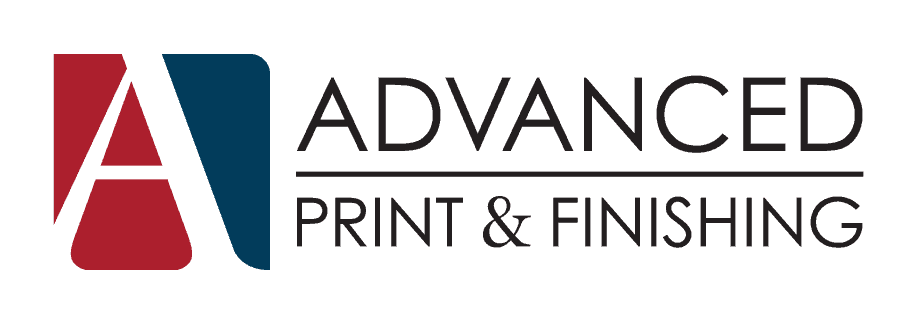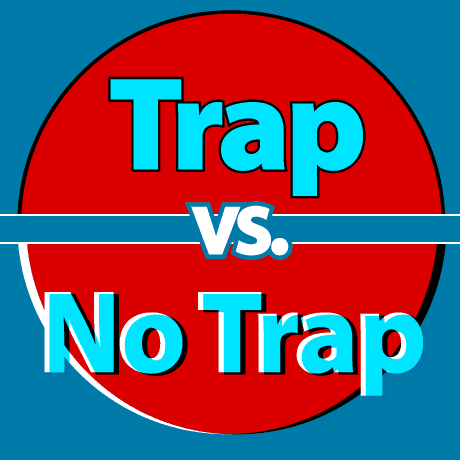
The Problem
The lower half of the graphic above represents an exaggerated example of misregistration. This is a problem that can exist in any multi-color printing process.
Printing presses lay colors down one on top of the next. As the paper moves through the press there can be slight variations in registration – or the alignment between colors. Much of the time this is imperceivable to the reader but under certain circumstances it can be seen as gaps of white between two adjacent colors.
Trapping
The solution to the problem is called Trapping. With this technique we create a hairline overlap where distinct colors meet. The top half of the graphic above shows an again exaggerated version of trap. The dark outline around the letters in the word “Trap” is an example of the solution. When done correctly, the trap is not noticeable and gaps are eliminated.
Our Solution
Advanced Print & Finishing has invested heavily in our production workflow. Part of that investment is in sophisticated software that evaluates the contents of each page and adds trap as needed.
Too little trap will result in the problem still being noticeable in certain areas. With too much trap the trap itself will become noticeable. So how do we ensure that the exact amount of trap needed will be applied? Our skilled pre-press operators review the parameters of each job and dial in the software settings. Once dialed in, the RIP takes care of the rest. We are then able to review the trap after the RIP stage and before the job goes to press.
Our Experience is Your Experience
Always remember that our pre-press experts are an indispensable resource available to you on any project. We are only a phone call or an email away: 770-664-8199 / prepress@advancedpf.com.
Up next… What is a “RIP”?